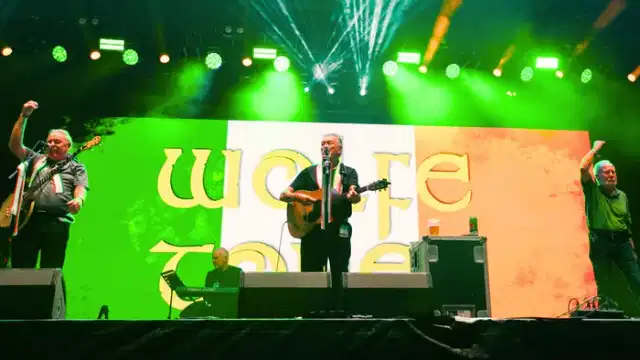
Dublin
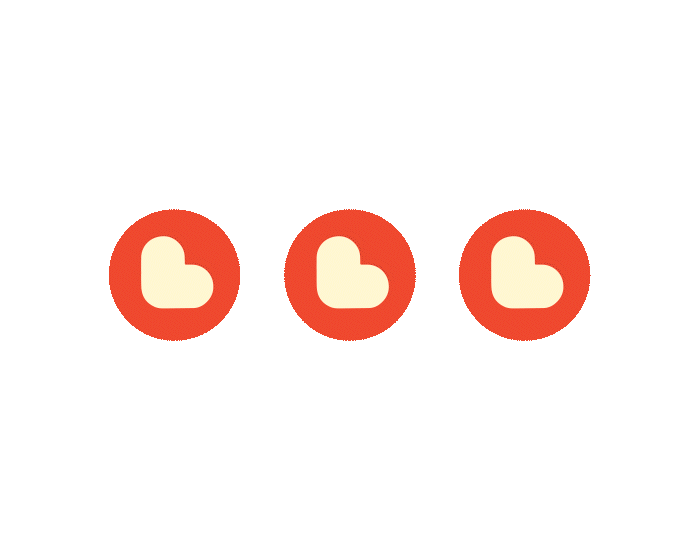

As anyone who follows our daily Instagram post will know, we live in easily one of the most 'Instagrammable' cities in the world.
A combination of old buildings, new architecture, plenty of green space and varied weather means we're never short on things to snap. But getting it right is easier said than done... so we asked professional photographer and all-round Instagram legend Claire Brown to provide us with some of her top tips for getting the perfect shot in Dublin...
The most basic aspect of photography can also be the one that requires the most practice. When framing the image, I usually take it as a square, so I can see exactly what fits in the frame – it's best to be clear on this from the get-go, otherwise, it can be a pain having to decide what to crop out of the top, bottom or sides.
There are ways around this of course – there are plenty apps to add a border to the top or bottom of your image, such as InstaSquarer.

As a general rule of thumb, it makes for a more visually pleasing image when you utilise the rule of thirds – placing the subject of your image along the intersecting lines of the grid on your screen. This is as opposed to what most people do, in placing the focus of the image straight in the centre.
For iPhone, to turn the grid on your camera on, head to Settings, locate Photos and Camera, scroll down to Grid and switch it on there – or you can, of course, use the grid feature on the Instagram camera itself. These gridlines are also available when you upload an older photo into the app, so switch them on and use them!

Having the grid on also helps to see if your image is straight. Use the grid to line up the natural lines in your images, such as the horizon line, or a wall. My go-to editing app is Snapseed, and a great little gem in there is the Transform tool.
If you’re snapping around the city taking pictures of our lovely Georgian doors for example, one issue is that you’ll often be shooting upwards at an angle making it hard to keep the edges of windows and walls straight. Here’s where the transform tool comes in – it has a ‘Perspective Vertical’ feature to minimise this distortion and get your lines straightened up!
Even though the recent sunshine is glorious, the afternoon sun can create quite harsh lighting for taking images. However, strong shadows can make for really interesting black and white photos.
Use an app to add some nice contrast and you’re done. I personally prefer softer lighting – the golden hour is when natural light is at its softest and most beautiful, in the hour or so before sunset, and just after sunrise. Keep your phone on hand to capture the stunning sunsets we're sure to see over the coming summer months...
In general, I tend to avoid Instagram’s own filters, as they’re just nasty and overused. But if you do use them, use the sliders by tapping into the filter once already selected, to decrease the strength of it and take off the intensity.
My favourite and one of the most popular apps is VSCOcam. If you follow some of the most popular Instagram photographers, chances are they use VSCOcam. The different presets can help you simulate the beautiful look of film stocks in your images, while it also enhances the photo’s detail and character without looking compressed and oversaturated.
Keeping your eyes peeled and slowing down to take in your surroundings helps you see interesting and photogenic things that you may not have noticed before at all.
Just by looking at the #LovinDublin hashtag, for instance, you can see the array of stunning sights people all over the city are capturing. A hidden alleyway, a still reflection on the canal and the abundance of vibrant and eye-catching facades.