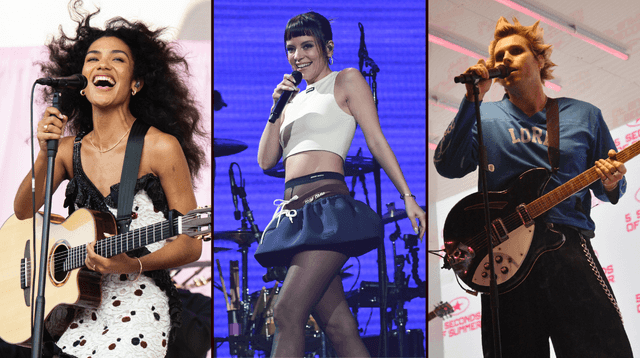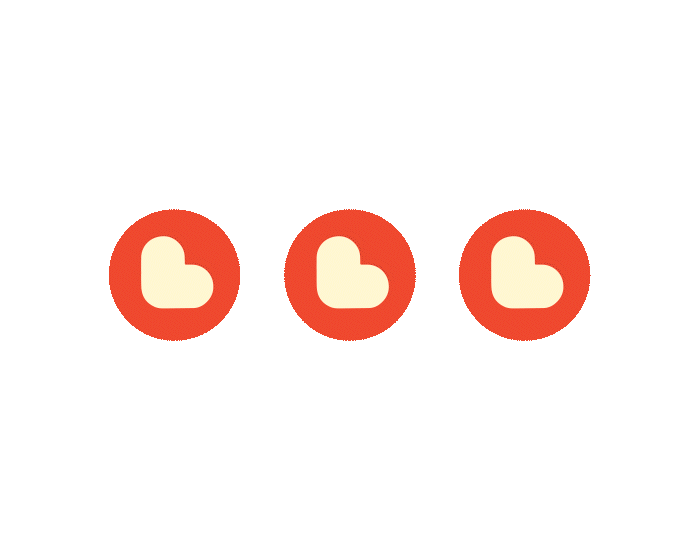An absolute must-own for anyone finding it tricky to fall asleep lately.
Google have released the Second Generation of their Nest Hub this week in Ireland, and we've been lucky enough to have early access to the device for the past few weeks.
Here are our findings:
The small screen is attached to a speaker, which is doubling as a stand for the Hub, and it all fits neatly into a corner of your room, or taking up a very small amount of space on your bedside locker. Once you've set it up via the Google Home app, it'll ask you to place it by your bed so it can take a reading of you in your usual resting position. The motion sensor (which is NOT a camera, nobody is watching you sleep) will do its job, and then you're away.
The operating system on the screen is easy enough to use, either by swiping like a touchscreen phone, or you can perform a series of mid-air swipes near the screen that the motion sensor will pick up on. It can also be controlled by voice commands, from setting your alarm to playing episodes of whatever you've recently been watching on Netflix or Disney+.
This addition is free on the Nest Hub Second Generation until next year, and it gives you an overall look at how well (or how badly) you've been sleeping. Keeping track of how much you've been snoring, coughing, your BPM, as well as how long you've been asleep, if there was a change in lighting through the night, the temperature of your room, it all combines to give a technical breakdown of your sleeping pattern each and every night.
Over a few days, you can begin to put together a bit of a database on how much sleep you've been getting, if you've got a good or bad sleeping pattern, and the home screen will provide information on how to improve your sleep, with links to little videos on topics like the pros and cons of sleeping in late.
The light on the screen will also react to the amount of ambient light in the room, dimming at night when its dark out, or brightening during the day if you need to see what's on the screen better. It also has a selection of hour-long ambient tracks (thunderstorms, babbling brooks, oscillating fans, etc.) to help you drown out the outside world.

As with the previous versions of the Nest Hub, you can ask Google to help you do pretty much everything throughout your day, from setting alarms to cooking instructions, except now it will appear on screen too, giving visual aids to your tasks.
You can connect to Netflix, Disney+, YouTube, Spotify, Apple Music, and YouTube Music with your pre-existing accounts, and if you've been in the living room and watching your favourite episode of The Simpsons, but decide to head to bed, simply saying "Hey Google, play The Simpsons" will pick up right where you left off.
The Nest Hub can also control other smart devices in your home, giving you the universal remote for your entire house, should you be so technically inclined.
The second-generation Nest Hub is available for €99.99 via the
Google Store, and is available in two colours: chalk and charcoal. It will also be available for free to any customers signing up to any 12 month TV, broadband and home phone package with
Virgin Media.