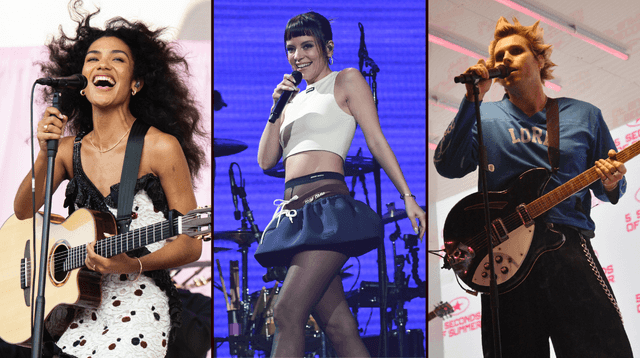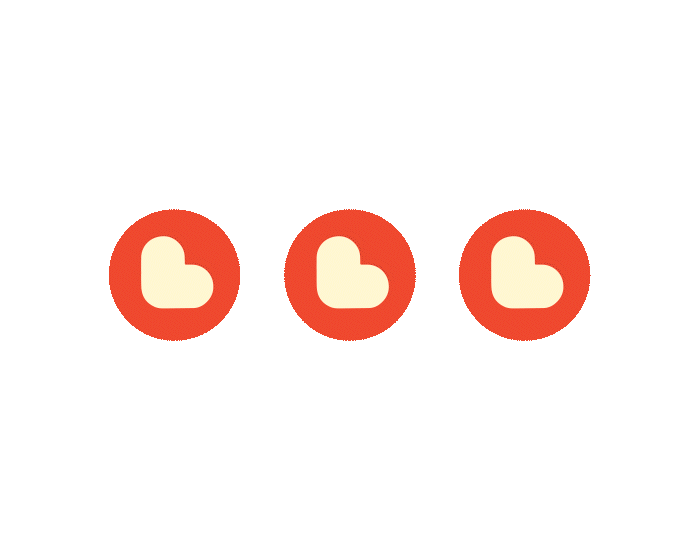If you're pimping out your home office, then this could be a must-buy for you...
As more and more of us head back to the office, or even as more and more of us realise that we're making our home office a place of permanence, we're all spending more time looking into our laptop screens than ever.
The new Huawei MateView is giving a potential alternative to that set-up, which will prove to be not just better for your work flow, but depending on the set up of your office chair, desk and laptop, better for your back, too!
We spent some time with the MateView, and here are our findings:
Slick, minimal, clean and while looking at it head on, it appears to be an impressive size, from the side, the slimline size it actually consumes comes as a bit of a surprise. We got the Mateview in what is called 'Mystic Silver', and the 28.2" screen is impressive. Arguably the best thing is that everything you need is already in place; from that sturdy base already attached to all the connections you might need (working from PC to PC, more on that in second).
So right out of the box, it is literally a matter of seconds before you're up and running. So that means hunching your back over your laptop screen is gone within minutes of getting this bad boy into your house or office, as you'll be using the gloriously hi-def screen in no time.

First things first, that phone plate on the base is a touch of genius. Connecting via bluetooth, you simply lay your phone flat on that plate, on everything on your phone screen is immediately "projected" to your MateView screen, which is great if you're watching longer videos and want to see them as big as possible without having to set up a whole casting situation.
The smart bar hidden underneath the screen itself is an easy access point for switching between inputs, adjusting volumes, etc. There is no remote control, but this is very much a screen you'll be sitting nearby for work and play, so there is really no need for one.
One issue we did notice is that while there were plenty of connection ports found on the screen - USBC, USB-A 3.0, HDMI and MiniDP - there was no connection available to bridge the screen to a Macbook, so this is very much a PC to PC system, unless you shell out for an adaptor port.
The sound bar, built into the stand itself, is powerful enough to impress, too. It has some high power dual speakers, as well as dual microphones to pick up everything you're saying whenever you might use the screen for Zoom calls or what have you.
The Huawei Mateview will be priced from €699 and are available for supplies as well as directly from Huawei
here.
READ NEXT: Hands on with the Huawei Matebook X Pro 2021